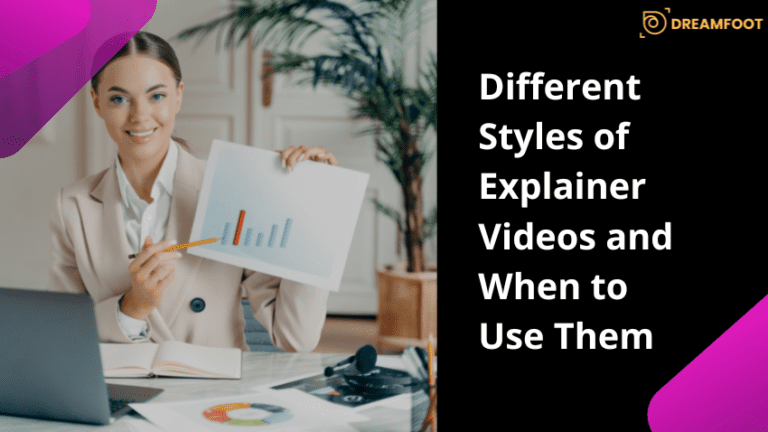Storyboard A Product Explainer Video
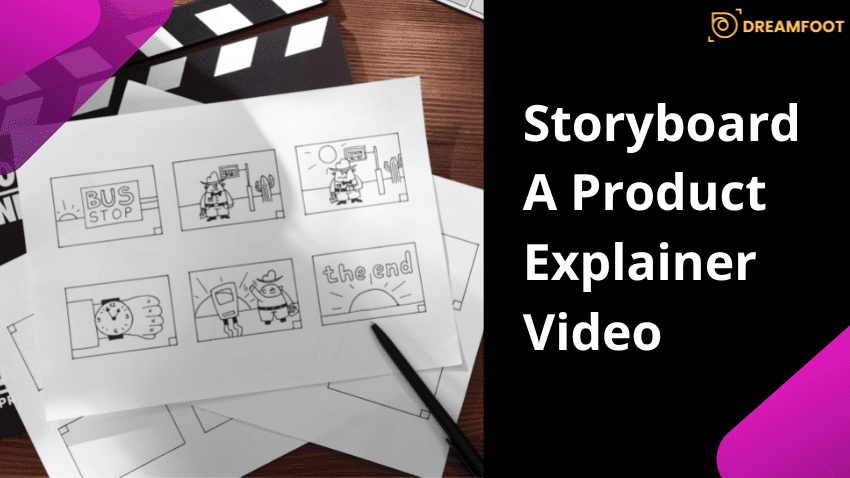
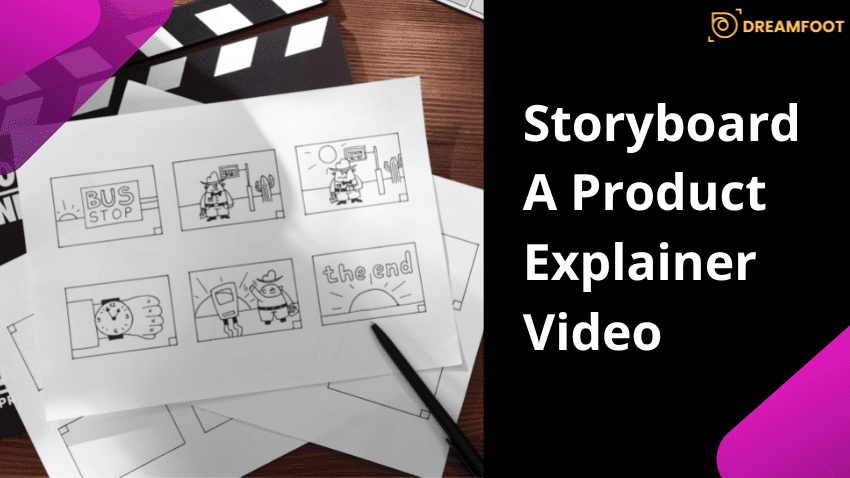
A typical storyboard for a product explainer video would include the following scenes:
1. Introduction of the problem or pain point that the product solves
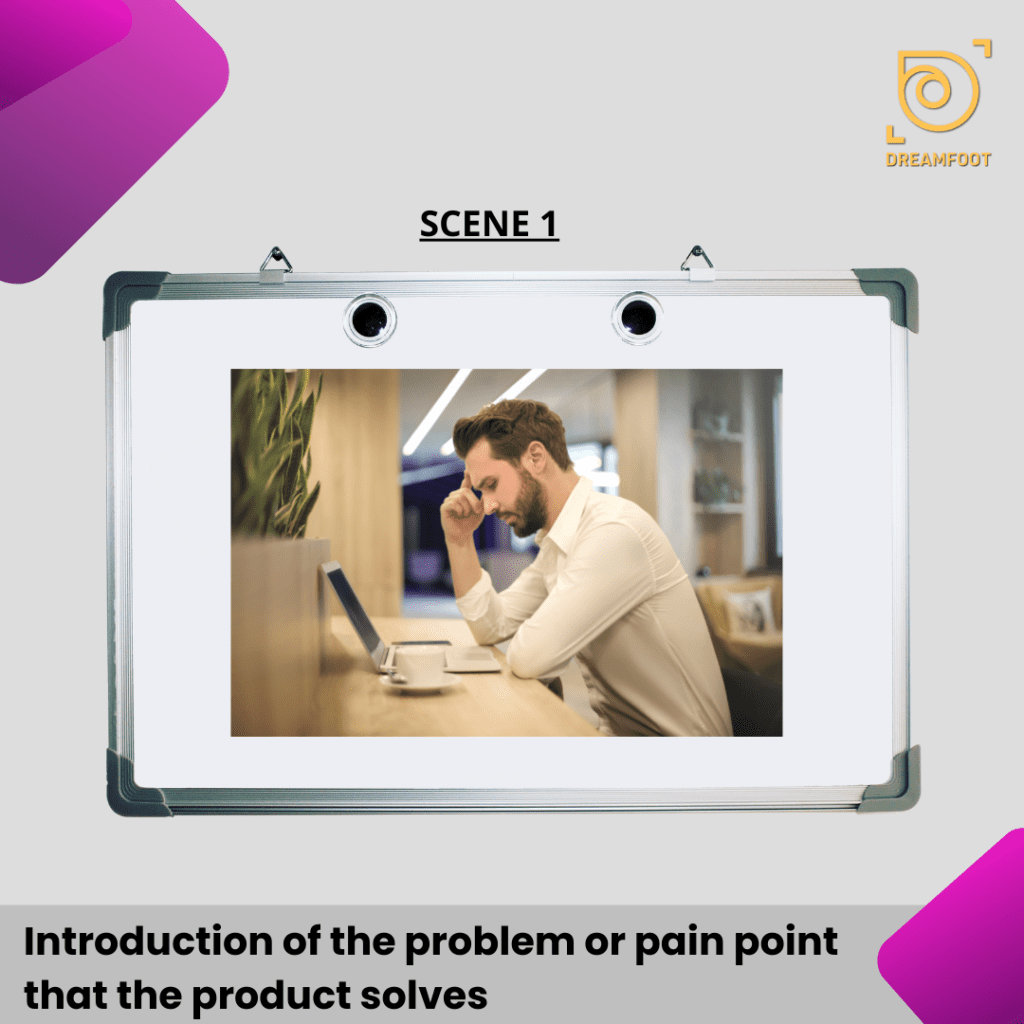
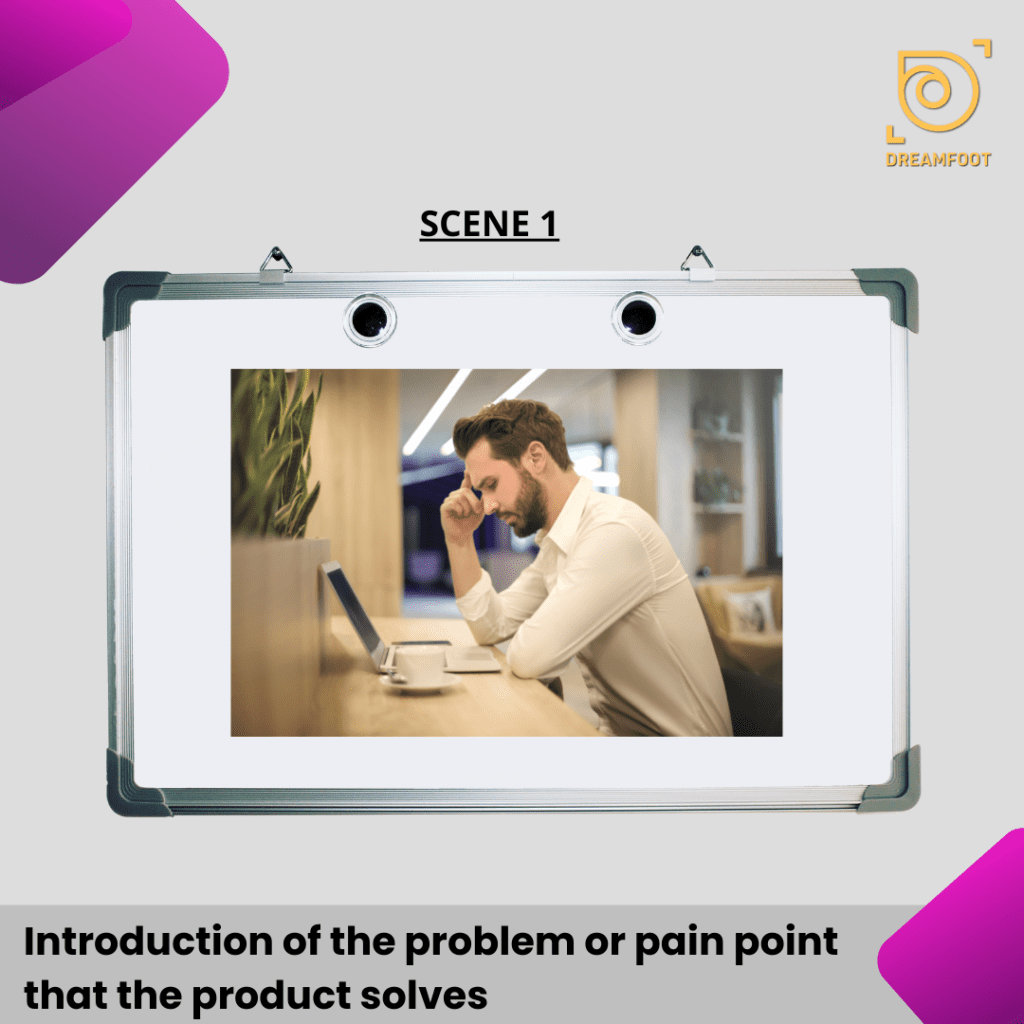
In this section, we introduce the problem that our product addresses and show how it impacts the customer. While introducing the problem, we also hint at how our product provides a solution.
2. Introduction of the product and its features
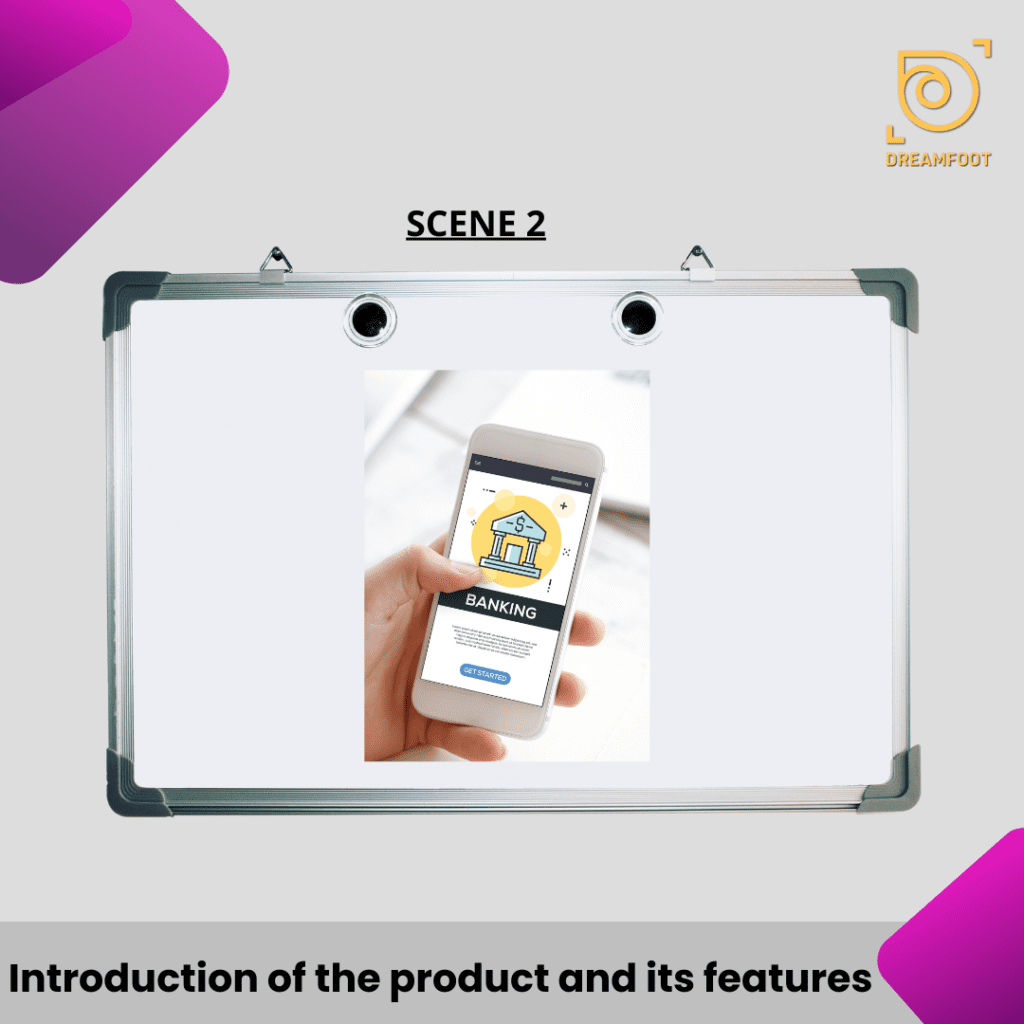
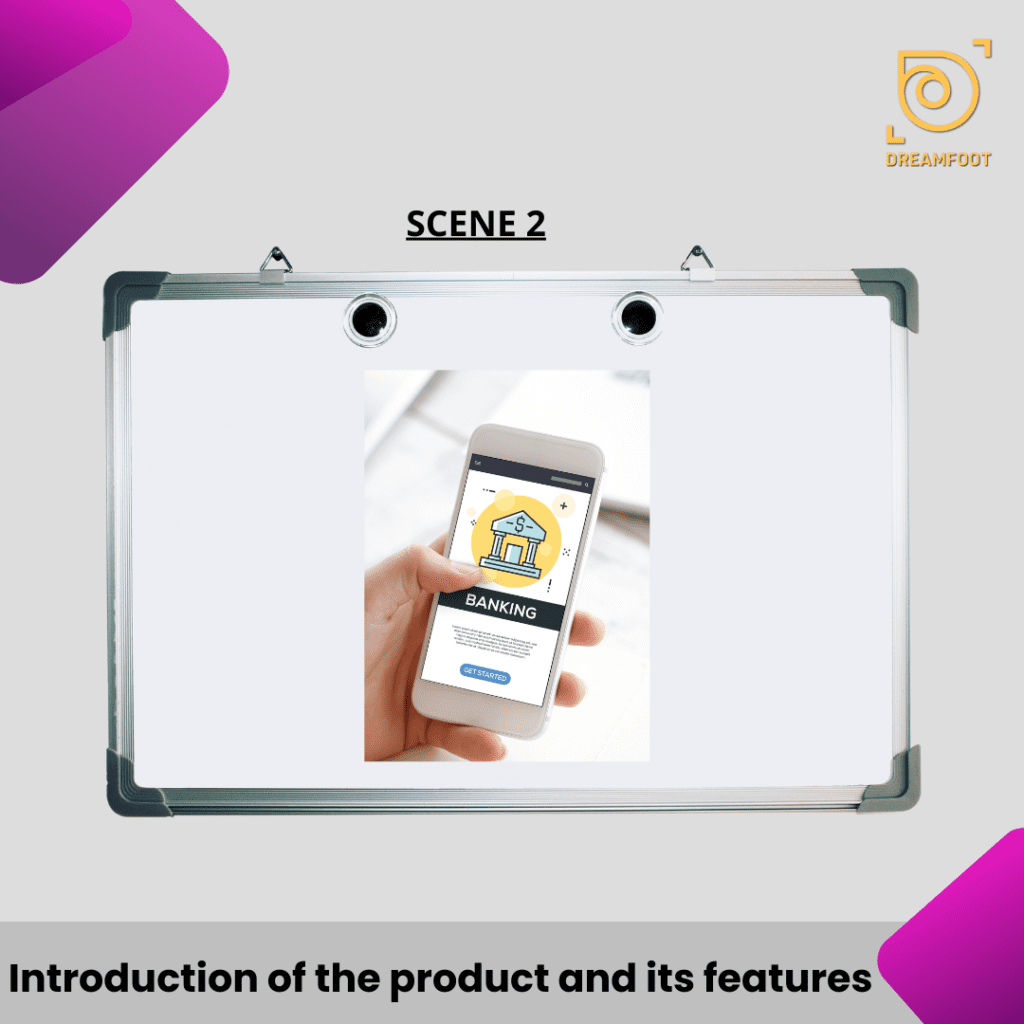
In this scene, we showcase the product and highlight its key features and benefits. We demonstrate how these features solve the customer’s problem and improve their experience.
3. Customer testimonials or case studies
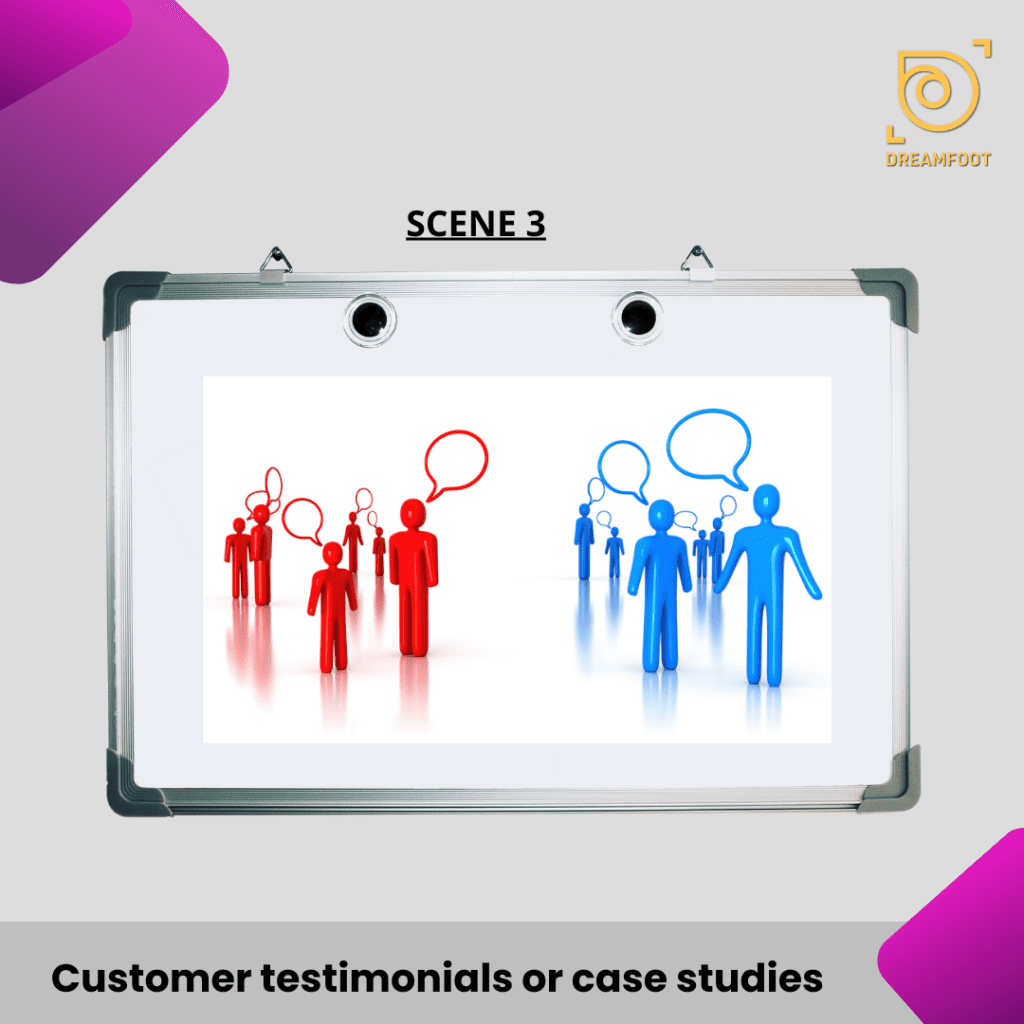
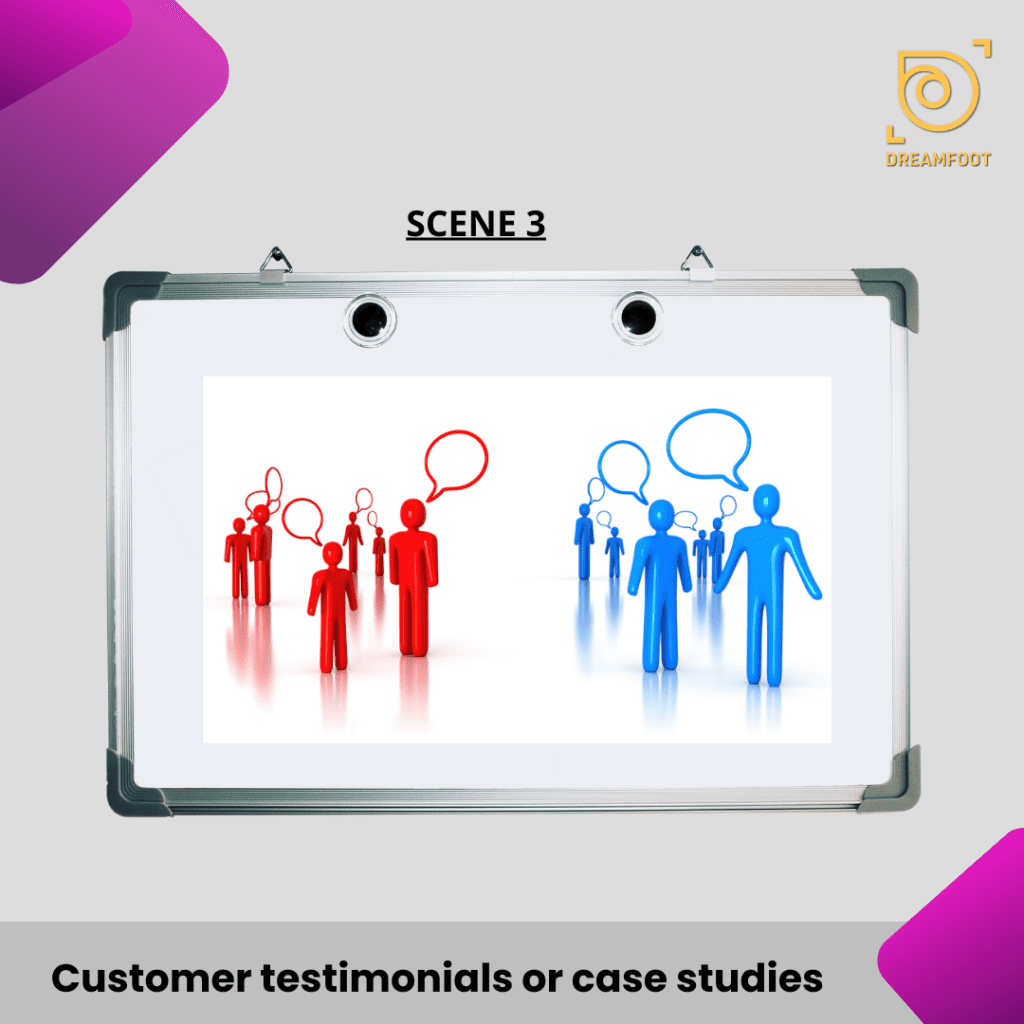
In this scene, we feature real customers who have had success with our product. They share their experiences and how the product has helped them in their specific situation.
4. Call to action
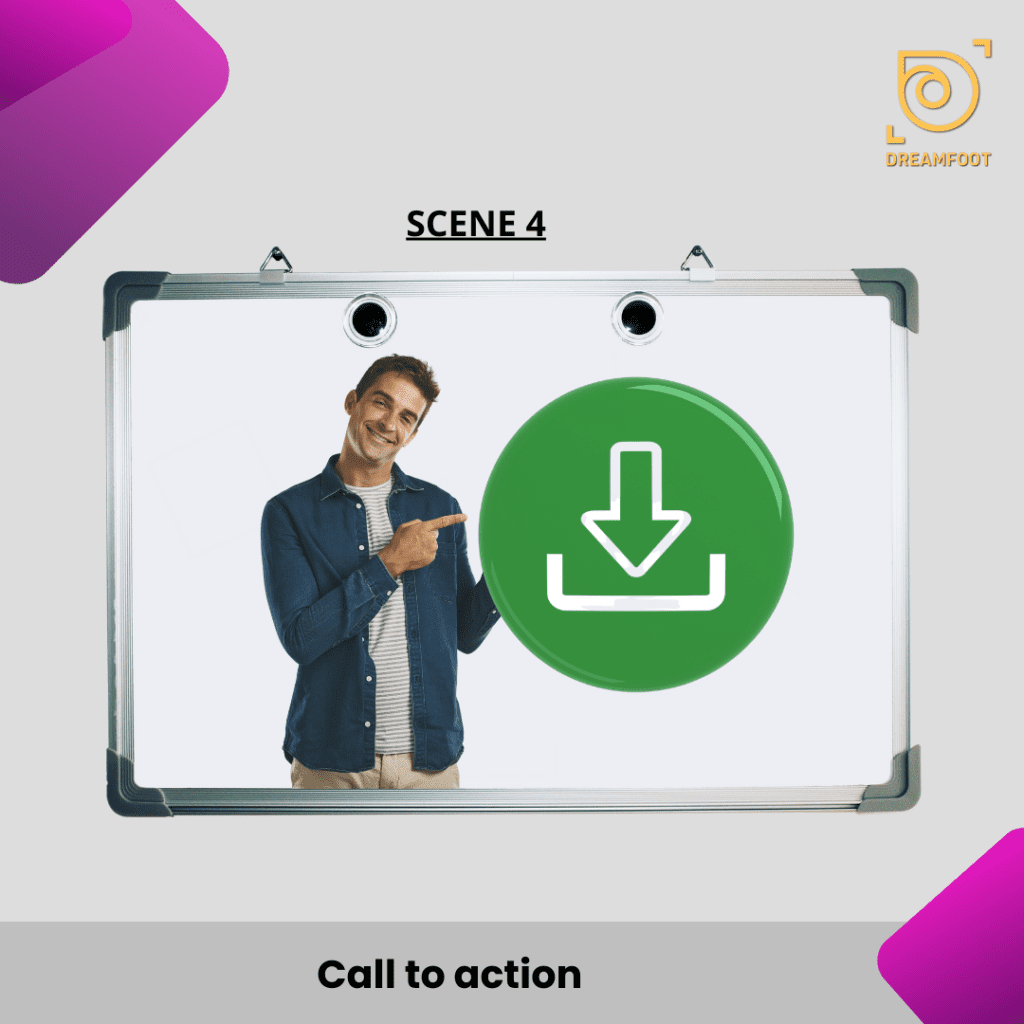
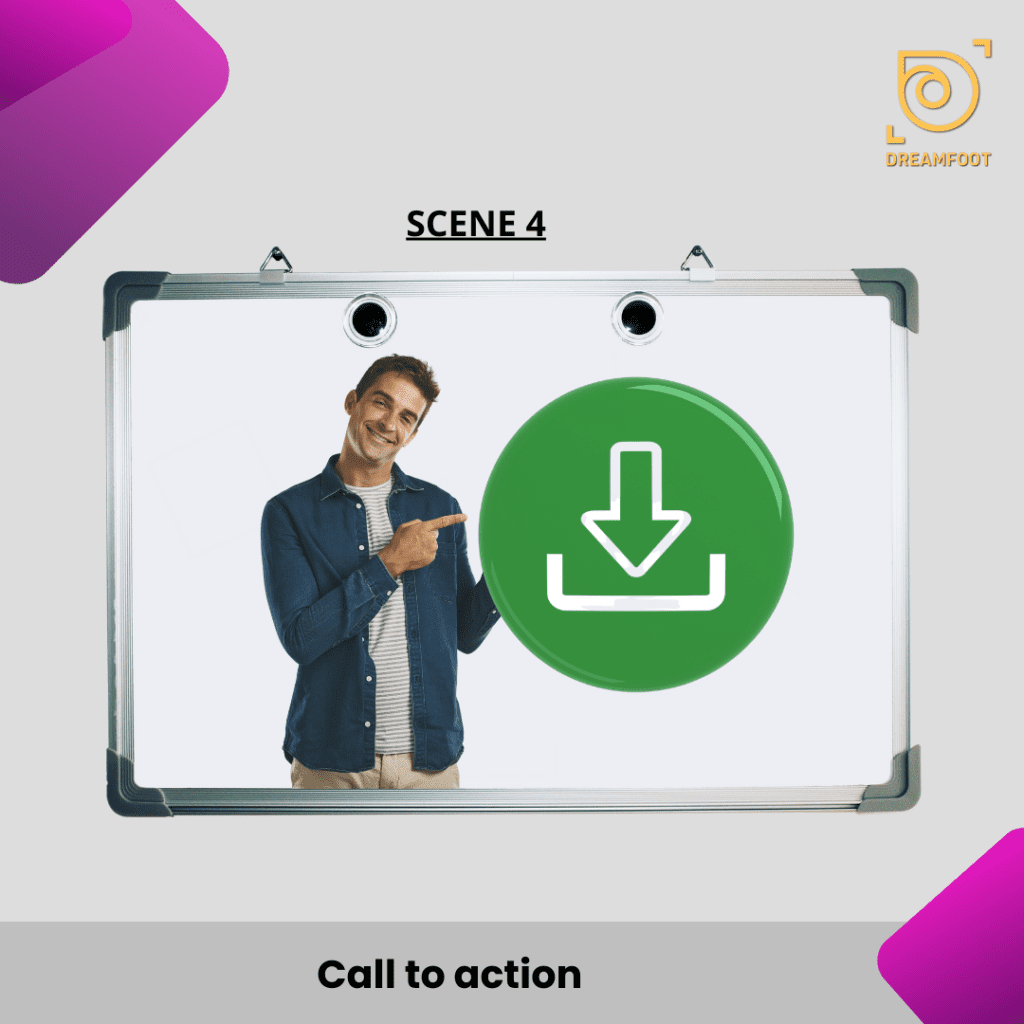
Finally, we conclude the video by urging the viewer to take action and try out the product for themselves. We provide information on where they can learn more and purchase the product.
5. FAQS
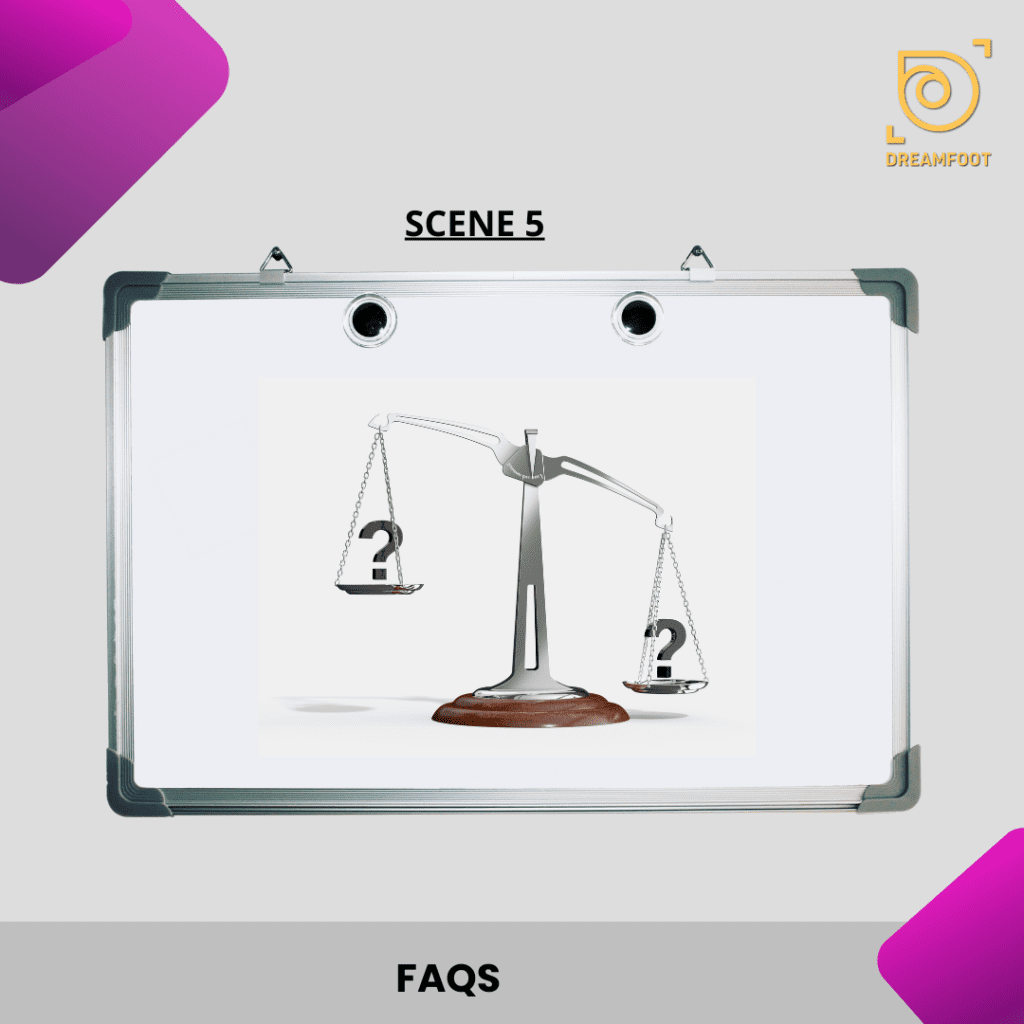
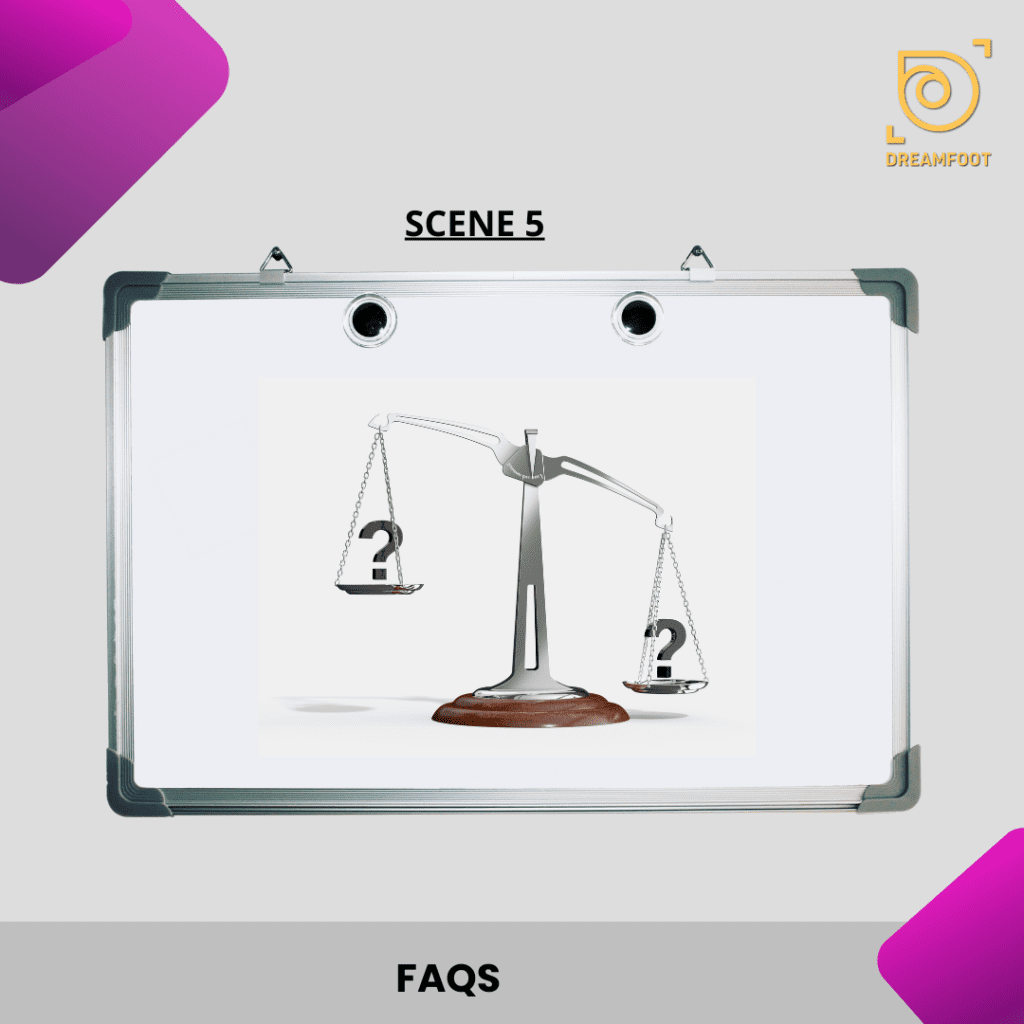
(FAQs) can also be incorporated into the storyboard to address any common concerns or objections that customers may have about the product. This further demonstrates a thorough understanding of customer needs and helps alleviate any hesitation they may have before purchasing the product.
Example of A Storyboard for A Product
Explainer Video:
Scene 1: Introduction of problem – customers struggling to keep track of their tasks and feeling overwhelmed
Scene 2: Introduction of the product – a task management app with easy to use interface and customizable features
Scene 3: Customer testimonials – individuals sharing how the app has improved their productivity and organization
Scene 4: Call to action – urging viewers to try out the app for themselves
Scene 5: FAQs – addressing concerns about learning how to use the app and pricing options.
Overall, the storyboard effectively highlights the problem, solution, and benefits of the product to persuade viewers to take action and try it out for themselves.
It’s important to note that the storyboard should also include specific visuals or graphics to accompany each scene in order to bring the concept to life. This can be done by either creating simple sketches or gathering stock photos and video footage.
Additionally, the storyboard should also outline the voiceover script for each scene. By taking the time to create a thorough storyboard, you set the foundation for a successful and impactful explainer video.
Overall, the storyboard should effectively convey the problem-solution narrative and showcase the value of the product to potential customers.
This storyboard can be adapted and modified based on the specific product and target audience. For example, if the product has a technical aspect, the storyboard may include an explanation of how it works in addition to the above scenes.
Additionally, the language and approach may vary depending on the audience demographic. However, the core elements should remain the same in order to effectively communicate the value of the product.
By visually mapping out the key points in a storyboard, you can ensure that your explainer video effectively communicates all the necessary information about your product in a concise and compelling way. This ultimately leads to better conversions and sales.
Frequently Asked Question About Storyboard Creation
1. How do I know what scenes to include in my storyboard?
Consider the key features and benefits of your product and how they address the customer’s problem or pain point. Your storyboard should effectively convey this problem-solution narrative and showcase the value of your product.
2. Can I make changes to my storyboard after creating it?
Of course! Your storyboard is meant to serve as a guide and can always be adjusted or modified as needed.
3. How detailed should my storyboard sketches be?
It ultimately depends on your personal preference and the needs of your team. Some people prefer more detailed sketches while others prefer simple stick figures. As long as the storyboard effectively conveys the scene and messaging, the level of detail is up to you.
4. Is it necessary to include a script in my storyboard?
It can be helpful to have a rough outline of the voiceover script in your storyboard in order to convey the overall messaging and flow of the video. However, it’s not always necessary as the script can also be written separately.
5. Can I use a digital tool to create my storyboard?
Yes, there are various online and mobile tools available for creating storyboards. It ultimately depends on your personal preference and what works best for your team.
6. How do I present my storyboard to my team or clients?
It can be helpful to present your storyboard as a presentation, either digitally or in print form. This allows you to clearly go through each scene and explain any necessary details. It also makes it easier for others on the team to provide feedback and make any necessary adjustments.
Overall, creating a strong and comprehensive storyboard is an important step in producing a successful explainer video for your product. It helps establish a clear narrative and communicate the value of the product to potential customers.
Dreamfoot has a team of skilled professionals who can help you create a product explainer video that effectively communicates the value of your product to potential customers. With over 10 years of experience in video production, Dreamfoot knows how to produce high-quality videos that result in better conversions and sales.
We work with our clients every step of the way to ensure that the final product is exactly what they’re looking for. From ideation and scripting to storyboarding and animation, we handle it all. We also have a wide range of stock photos and video footage at our disposal, so you can be sure your video will look great.
If you’re interested in creating a product explainer video, contact us today for a free consultation. We’ll discuss your needs and goals and come up with a plan that’s right for you.